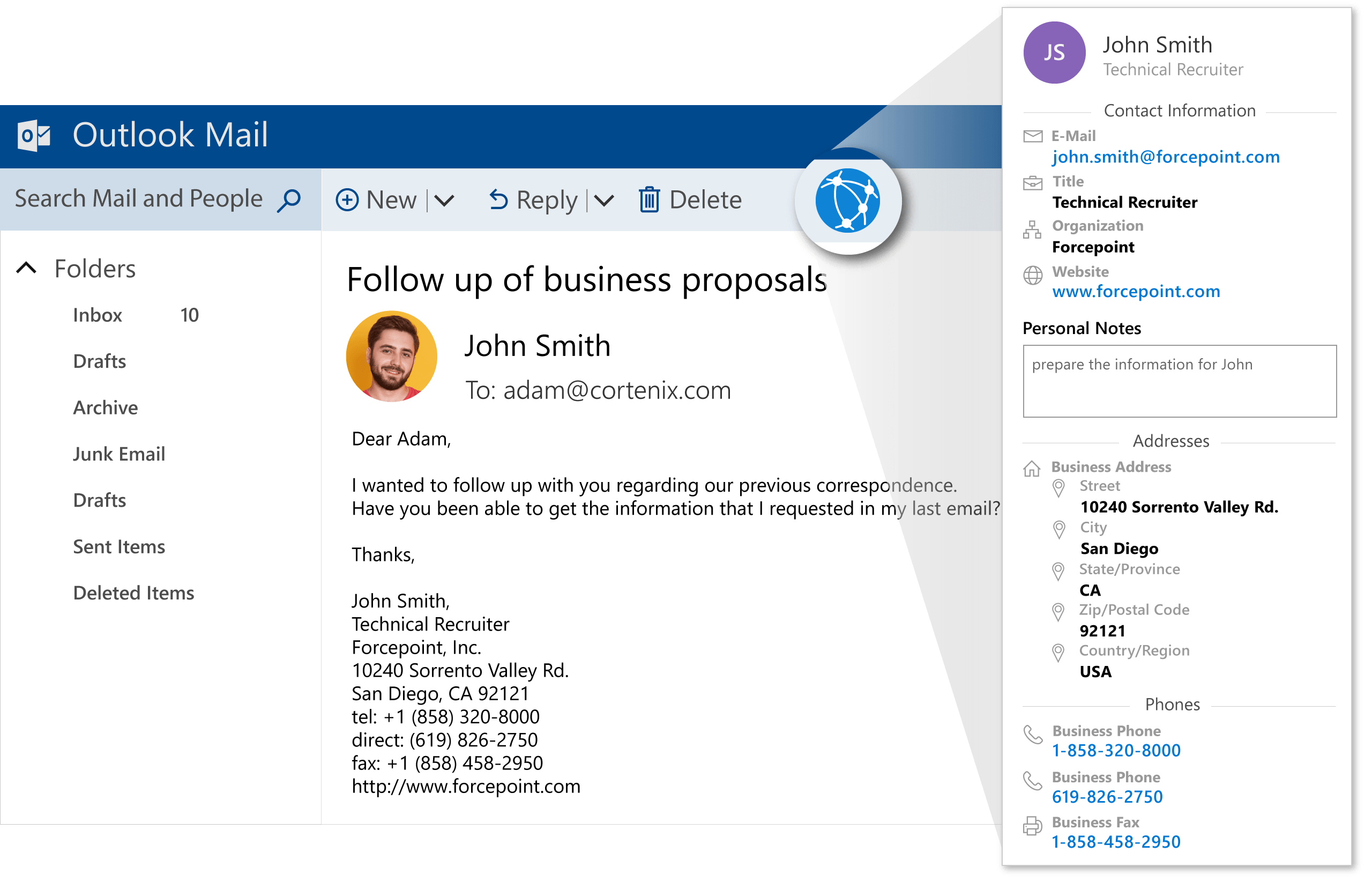You need a free SolidNexus account (no credit card is required) and one of the supported applications for Outlook add-ins. The following clients support add-ins and compatible with SolidNexus:
- Outlook 2016 or later on Windows
- Outlook 2016 or later on Mac
- Outlook on the web
- Outlook on Windows (Microsoft 365)
- Outlook on Mac (Microsoft 365)
The client must be connected to an Exchange server or Microsoft 365 using a direct connection. When configuring the client, the user must choose an Exchange, Office 365, or Outlook.com account type. If the client is configured to connect with POP3 or IMAP, add-in will not load.
Install SolidNexus add-in for Outlook from Microsoft AppSource